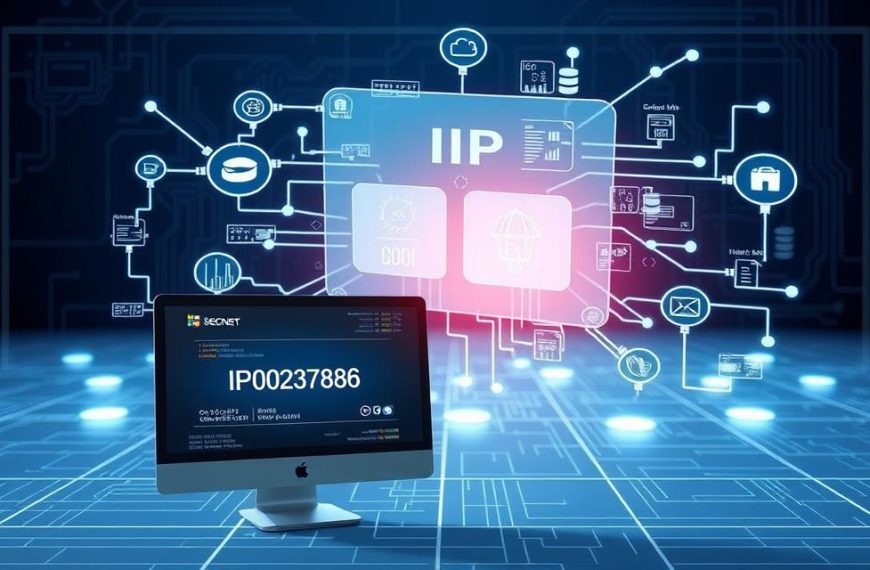Modern computing depends on four key operations. These are the heart of every digital device. They work together to process information and give us results.
Knowing these computer system fundamentals is key to understanding technology. These principles apply to all devices, from smartphones to supercomputers.
The four basic functions of a computer are a cycle of handling data. Each part is essential in turning raw data into useful outputs.
This look into input process output storage shows the beauty in digital systems. These operations help with everything from simple tasks to complex artificial intelligence.
Understanding Computer System Fundamentals
Computer systems are amazing feats of human engineering. They combine hardware and software to change our world. Learning about them helps us see how they improve our lives and work.
The Architecture of Modern Computing Systems
Most computers today use the von Neumann architecture. It’s a smart design that organises parts into clear sections. This setup keeps the central processing unit separate from memory, making data flow smoothly.
This design has four main parts working together:
- Arithmetic logic unit for calculations
- Control unit directing operations
- Memory storing instructions and data
- Input/output mechanisms for communication
This arrangement lets information move easily through processing stages. Modern computers have added new features like caching and parallel processing.
Historical Evolution of Computer Operations
The history of computing goes back centuries. It started with mechanical calculators and now includes quantum systems. Each step improved how machines handle tasks.
Important moments in computer evolution include:
| Time Period | Technology | Key Advancement |
|---|---|---|
| 1800s | Mechanical Calculators | Automated arithmetic operations |
| 1940s | Vacuum Tube Computers | Electronic processing capability |
| 1960s | Transistor Systems | Reduced size and improved reliability |
| 1980s-Present | Integrated Circuits | Massive processing power in small packages |
This history shows how new technologies have made computers better over time. Today’s systems are the result of many innovations.
What are the Four Basic Operations of a Computer System
At the heart of every computing task are four key elements: input, processing, output, and storage. These core computer functions are the basic cycle that makes all digital tasks possible. They range from simple math to complex artificial intelligence.
Defining the Core Functional Components
Each operation has its own role in the computing process:
- Input: Gathering raw data or instructions through devices like keyboards, scanners, or sensors
- Processing: Changing the input data by the central processing unit (CPU)
- Output: Showing the processed information on monitors, printers, or speakers
- Storage: Keeping data safe for later use through hard drives, cloud systems, or memory chips
Together, these parts make up the whole system of input processing output storage.
The Interdependence of System Operations
Computer operations are never alone. Input data needs processing to become useful. Processed results must go through output devices to be useful. And valuable data must be stored for later use.
This creates a cycle where stored data often becomes new input for more operations. A saved document can be reopened (input), edited (processing), printed (output), and saved again (storage). This shows how interdependent computer operations work together.
The four operations are connected, each one supporting the next. Understanding this shows how computers turn raw data into useful information through teamwork.
Input Operations: Data Entry Mechanisms
Input operations are the first step in computer processing. They turn external information into digital data that computers can use. Various tools are designed to capture different types of information efficiently.
Common Input Devices and Their Functions
Computing environments use familiar tools that have evolved over decades. These devices are the core of user interaction with computers.
Keyboard and Mouse: Traditional Input Methods
The keyboard is the main tool for typing. It turns keystrokes into digital characters. Mice help with precise control through movement detection, making it easy to navigate graphical interfaces.
Touchscreens and Gesture Recognition
Touch-sensitive displays are now common. They respond to finger contact and gestures. This makes using devices more intuitive.
Specialised Input Devices
There are many tools for capturing specific data types. These tools go beyond the usual keyboard and mouse.
Scanners and Digital Cameras
Scanners turn physical documents and images into digital formats. Digital cameras capture visual information directly. Specialised scanners can read barcodes and QR codes quickly.
Microphones and Audio Input
Microphones turn sound waves into digital signals. Voice recognition systems understand spoken commands. Audio recording is used for communication and multimedia production.
| Device Type | Primary Function | Data Captured | Common Applications |
|---|---|---|---|
| Keyboard | Text entry | Alphanumeric characters | Document creation, data input |
| Mouse | Pointer control | Positional data | Graphical interfaces, design |
| Touchscreen | Direct interaction | Touch gestures | Mobile devices, kiosks |
| Scanner | Image digitisation | Visual information | Document archiving, OCR |
| Microphone | Audio capture | Sound waves | Voice commands, recording |
Processing: The Central Nervous System
Once data gets into the computer, the central processing unit steps in. It’s the brain of computers, turning raw data into useful information. This is done through complex operations.
CPU Architecture and Functionality
The central processing unit has two key parts that work together. They handle different parts of CPU processing for smooth and accurate work.
Arithmetic Logic Unit Operations
The ALU is the math brain of the processor. It does all the math and logical checks needed by programs. It’s fast at tasks from simple sums to complex decisions.
Control Unit Coordination
The control unit is like the traffic cop of the processor. It makes sure instructions are followed in the right order. It gets instructions from memory, decodes them, and carries out the ALU’s work.
Memory Management During Processing
Good memory management is key for CPU processing to run well. The processor works with different memory types for quick data access.
RAM Utilisation Techniques
RAM is for temporary storage of active data and programs. The central processing unit uses RAM for instructions and results. Modern systems use smart ways to manage RAM.
Cache Memory Optimisation
Cache memory is a fast buffer between the processor and main memory. It stores data and instructions that are used a lot. Good cache memory management cuts down on delays and boosts system speed.
The work of these parts makes a smooth processing environment. The central processing unit can work efficiently. It turns input data into valuable results through advanced CPU processing.
Output Operations: Presenting Processed Data
Computers must show us the results of their work. They turn digital data into things we can see and touch. This is done through various output devices that help us understand the information.
Visual Output Devices
Seeing is the most common way we get information from computers. These devices change digital signals into pictures and text we can see and use.
Monitor Technologies and Displays
Today’s monitors show us clear images. LCD screens use tiny crystals to block or let light through. LED-backlit monitors are more energy-efficient.
OLED displays are the latest innovation. They have pixels that light up on their own. This gives better contrast and deeper blacks than older screens.
Projectors and Large Format Output
Projectors make big images for presentations and movies. DLP projectors use tiny mirrors for sharp images. LCD projectors add vibrant colours.
Big displays are used in meetings, classrooms, and public areas. They often have many screens or high-resolution panels for a better view.
Audio and Physical Output
Computers also make sounds and physical things. These outputs help us understand and interact with machines.
Speakers and Sound Systems
Audio devices turn digital signals into sound. Simple speakers work for everyday use. But, advanced systems offer a full surround sound experience for games and movies.
High-quality audio systems are key for music and professional work. Wireless tech has changed how we listen to music.
Printers and 3D Output Devices
Printers make paper copies of digital files. Inkjet printers spray ink on paper. Laser printers use toner and heat for clear text.
3D printers are at the forefront of making physical things. They create objects from digital designs using plastics, resins, or metals. They’ve changed how we make prototypes and products.
Storage Systems: Data Preservation
Computer storage systems are like permanent libraries where data is kept safe for later use. They range from quick, temporary memory to long-term storage solutions. Each type has its own role in today’s computers.
Primary Storage Solutions
Primary storage is memory the CPU can access directly. It’s fast for tasks that need quick data. This includes both types of memory for different uses in computers.
RAM and ROM Characteristics
Random Access Memory (RAM) is the computer’s temporary storage. It holds data the CPU needs right away. RAM loses its data when the power goes off, making it great for quick tasks.
Read-Only Memory (ROM) has permanent data that can’t be changed. It stores important instructions that stay the same even when the computer is off.
Solid State Drive Technology
Solid State Drives (SSDs) are a big step up in primary storage. They don’t have moving parts like old drives. This means they’re faster, use less power, and are more durable.
Secondary Storage Options
Secondary storage keeps data safe for a long time, outside the computer’s main work area. It’s cheaper and holds more data than primary storage. It’s perfect for keeping data safe for a long time.
Hard Disk Drive Mechanics
Hard Disk Drives (HDDs) use moving parts to store data. They’re more likely to get damaged but are good for storing lots of data at a low cost.
Optical and Magnetic Storage
Optical media like CDs and DVDs use lasers to read and write data. Older technologies like tape drives and floppy disks are used for special storage needs.
Cloud Storage and Network Solutions
Cloud storage has changed how we keep data safe. It uses remote servers you can reach over the internet. It offers more space, easy access, and automatic backups.
Network-attached storage (NAS) and storage area networks (SAN) are for big organisations. They let many systems share storage and make data management easier and safer.
Real-World Applications and System Integration
Computer systems show their strength when they work together well in real life. These computer applications turn raw data into useful information in many areas.
Business Computing Environments
Today’s businesses need advanced business computing systems. They use all four operations. Data comes in, gets processed, and then goes out as reports and dashboards. It’s also stored safely for later use.
These systems help businesses make quick decisions and run smoothly. They use computing for managing stock, dealing with customers, and checking finances.
Personal Computing Scenarios
In personal computing, we see the four operations in our daily tasks. Typing on a keyboard (input) leads to document work, screen display (output), and saving files (storage).
Home computers handle fun, talking to others, and getting work done. Each part works together to make using the computer easy. Knowing about these functions of computer systems helps us get the most out of our devices.
Industrial and Scientific Applications
Industrial applications use computers for automation and control. Sensors collect data, processors look for patterns, and outputs start actions. They also store logs of operations.
In scientific computing, scientists use powerful systems for big simulations and data checks. These systems handle huge amounts of data, show results, and keep findings for more study.
Both areas need all computing operations to work well for accurate and reliable results.
Conclusion
Every computer system relies on input, processing, output, and storage working together. This summary shows how each part is essential for the system to work well.
Knowing how input, processing, output, and storage work is key. It helps us see how computers manage tasks from start to finish. These steps are vital for the computer’s performance.
Learning about these basics helps us understand the strength of modern computers. It sets the stage for diving deeper into new technologies.