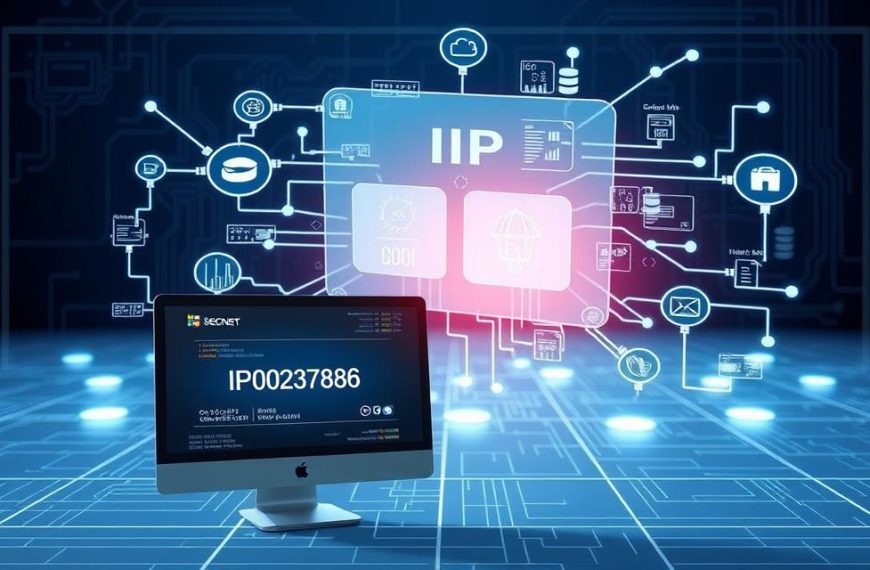Buying an Apple Mac computer means more than just getting hardware. You’re also getting a complete ecosystem with a top-notch operating system. This software manages your computer’s resources and lets you do many tasks.
The key to these machines is macOS, Apple’s own Unix-based operating system. It was once called OS X and started as Mac OS X. This platform has been improved over decades. It comes on every new Macintosh computer, making it easy to start using right away.
This special operating system is made to work perfectly with Apple’s hardware. The close link between software and hardware means better performance and stability. Users get a smooth experience across all Apple devices.
Learning about macOS helps us see why Mac computers are so unique. In the next parts, we’ll look at its features, history, and how it stacks up against other operating systems.
What Operating System Do Apple Computers Use: Introducing macOS
Apple’s computers run on a special operating system called macOS. This system is key to what makes Macs so user-friendly.
Defining macOS and Its Role
macOS is the heart of Apple’s Mac computers. It manages everything the computer does. It makes sure the computer’s hardware works well with the user.
This system keeps apps running smoothly. It also keeps the computer stable. macOS does more than just basic tasks. It includes:
- Graphical user interface for easy navigation
- Memory management and process scheduling
- Hardware device communication and drivers
- Security protocols and user permissions
This advanced Apple software lets users focus on their work. It makes computing easy and efficient.
The Naming Convention: From Mac OS X to macOS
Apple’s desktop operating system has changed a lot over the years. It started with Mac OS X, which meant version ten. This was a big step forward.
In 2011, Apple simplified the name to OS X. They kept the version number but dropped “Mac”. This showed the system had grown up.
“Apple shortened the name to ‘OS X’ in 2011 and then changed it to ‘macOS’ in 2016 to align with the branding of Apple’s other operating systems.”
In 2016, Apple changed it again to macOS. This made all Apple operating systems have the same name. It showed Apple’s focus on a unified brand.
This change shows Apple’s dedication to improving their system software. It also shows their smart marketing. The name changes reflect progress and strategy, without changing the quality of the operating system.
The History and Evolution of macOS
Apple’s desktop operating system has a fascinating story. It spans nearly four decades. This Mac history shows amazing Apple OS evolution through tech breakthroughs and design.
Classic Mac OS: The Foundation
Apple introduced graphical computing with System 1 in 1984. This system made the graphical user interface popular. The Classic Mac OS period (versions 1-9) introduced basic computing ideas we use today.
These early systems had the desktop metaphor with icons, windows, and menus. The software development focus was on making computers easy for non-technical users. This foundation has shaped all personal computing interfaces.
OS X Era: A Modern Reinvention
Apple’s big change came when it bought NeXT Computer Inc. in 1997. Steve Jobs returned, bringing NeXTSTEP technology. This led to a new architecture for macOS.
OS X launched in 2001 with version 10.0 Cheetah. It had the Aqua interface and a UNIX base. This made the platform more stable and powerful.
Recent macOS Versions and Naming Themes
Apple started using big cat names for versions from 2002 to 2013. This made each release memorable in Mac history.
Then, Apple named versions after California landmarks from 2013. Now, they use numerical versions like macOS 14 Sonoma.
| Era | Version Name | Release Year | Key Innovation |
|---|---|---|---|
| Classic | System 1 | 1984 | First graphical user interface |
| OS X | Cheetah | 2001 | UNIX foundation, Aqua interface |
| OS X | Jaguar | 2002 | First big cat naming theme |
| OS X | Mavericks | 2013 | California landmarks naming begins |
| macOS | Sonoma | 2023 | Widgets on desktop, game mode |
Apple’s journey shows their dedication to improving their OS. Each era built on past innovations, introducing new tech that shaped modern computing.
Core Features of macOS
macOS is more than just good looks. It comes with a range of tools to help with different tasks. It has an easy-to-use interface, built-in apps, and strong security.
User Interface Elements
The macOS interface is all about being clear and efficient. It has parts that work well together for a smooth experience.
Dock, Menu Bar, and Finder
The Dock gives you quick access to your favourite apps. The Menu Bar is always there at the top, with controls and info for the whole system.
Finder is your go-to for managing files. It makes it easy to sort out documents, photos, and more.
Mission Control and Launchpad
Mission Control gives you a big view of everything open. Launchpad shows your apps in a neat grid, like on an iPhone.
Pre-installed Applications and Utilities
Every Mac has a bunch of useful software. It’s all about helping you be productive and creative.
Productivity Tools: Pages, Numbers, Keynote
iWork includes Pages for writing, Numbers for spreadsheets, and Keynote for slides. These Apple applications are top-notch but easy to use.
Creative Software: iMovie, GarageBand
iMovie is great for video editing. GarageBand lets you make music with virtual instruments and recording tools.
Security and Privacy Protections
macOS has lots of ways to keep your data safe and your system secure.
Gatekeeper, XProtect, and Malware Removal
Gatekeeper checks if apps are from trusted developers before you install them. XProtect scans for malware automatically. The Malware Removal Tool gets rid of any found threats.
FileVault Encryption and Privacy Controls
FileVault encrypts your whole disk to keep data safe. System privacy controls let you control what apps can see.
These Mac security features protect you without getting in the way of using your Mac.
Benefits of macOS on Apple Hardware
Using macOS on Apple hardware gives users a top-notch computing experience. This partnership between the operating system and hardware brings many benefits. It improves productivity, creativity, and daily tasks.
Hardware and Software Integration
Apple’s unique approach lets macOS talk directly to hardware. This hardware integration leads to better power management and security. It works perfectly with Apple’s T2 and M-series chips.
Because macOS knows the hardware it’s working with, it can optimise better. This means everything works together smoothly, without any issues.
Performance Optimisation and Reliability
Apple’s control over both software and hardware makes macOS perform well. It manages resources well, keeping the system fast even when doing tough tasks.
Mac users enjoy smooth operation and fewer crashes. Apple tests macOS with their hardware, avoiding driver conflicts and issues.
Mac systems are great for professionals because they’re reliable. They ensure creative apps and business tools work without problems.
Ecosystem Connectivity with iOS Devices
One of the best things about macOS is how well it works with other Apple products. The Apple ecosystem makes it easy to use your Mac, iPhone, and iPad together.
Features like Handoff let you pick up where you left off on another device. Universal Clipboard shares text and images across all Apple products. These features break down the barriers between mobile and desktop computing.
There are also cool features like Auto Unlock with Apple Watch and iPhone mirroring. Instant file sharing through AirDrop makes working across devices easy. This turns separate devices into a single, powerful workspace.
iCloud services keep your documents, photos, and settings in sync across devices. This shows Apple’s vision of computing as a seamless experience, not just separate devices.
Comparing macOS to Other Operating Systems
Understanding how macOS compares to other operating systems is key for users. macOS is the second most used desktop OS worldwide. It sits between Microsoft Windows’ big lead and Linux’s special appeal.
Differences Between macOS and Windows
The macOS vs Windows debate is a long-standing one. Both systems offer strong computing experiences but have different approaches.
Windows works with many hardware makers and setups. macOS only works on Apple devices, creating a close ecosystem. This big difference affects how well things work and how safe they are.
Software choices are different too. Windows has more business apps and games. But macOS is better for creative work. The look and feel of each system also varies, with macOS focusing on simplicity and Windows on customisation.
macOS Versus Linux Distributions
The Linux vs Mac comparison shows the contrast between proprietary and open-source. macOS is polished and easy to use right away. Linux, on the other hand, offers lots of customisation but needs tech skills to set up.
How you install software shows their different views. macOS uses the App Store and direct downloads. Linux uses package managers and repositories. System management is also different, with macOS making it easy and Linux giving full control.
Who uses each system is another big difference. macOS is for creative people and those who want reliability. Linux is for developers, system admins, and those who value open-source.
macOS and Chrome OS Contrasts
Comparing macOS with Chrome OS shows two different views of computing. macOS is a full-featured desktop for tough tasks. Chrome OS is for cloud-based computing, focusing on web apps.
What you can do with each system is very different. macOS is great for video editing, software development, and graphic design. Chrome OS is better for web browsing, education, and basic tasks through web apps.
Their strengths reflect different computing ideas. macOS has lots of local storage and power for offline work. Chrome OS relies on cloud storage and needs internet for best use.
| Feature | macOS | Windows | Linux | Chrome OS |
|---|---|---|---|---|
| Hardware Compatibility | Apple Only | Extensive | Variable | Chromebooks |
| Software Availability | Professional Creative | Business & Gaming | Development Tools | Web Applications |
| User Customisation | Moderate | High | Extensive | Limited |
| Security Approach | Integrated Protection | Third-Party Focus | Community Driven | Sandboxed Environment |
| Ideal User Profile | Creative Professionals | Business Users | Developers | Students & Casual Users |
This operating system comparison shows how each platform meets different needs. macOS stands out for its seamless integration, consistent user experience, and strong creative app support.
System Requirements for macOS
Knowing what you need to run macOS is key for Mac users. This section covers the hardware needs, minimum specs, and Apple’s update policies. These are important for using Apple’s operating system.
Compatible Apple Mac Models
Apple sets specific hardware needs for each macOS version. New versions usually work with Macs from the last 5-7 years. The switch to Apple Silicon changes what Macs can run.
Now, macOS Sonoma works with these Macs:
- iMac (2019 and later)
- MacBook Air (2018 and later)
- MacBook Pro (2017 and later)
- Mac Pro (2019 and later)
- Mac Studio (2022 and later)
- Mac mini (2018 and later)
Apple is moving away from Intel-based Macs. Apple Silicon will be the standard soon. You can check your Mac’s compatibility on Apple’s website.
Minimum Hardware Specifications
Apple sets specific needs for each Mac model. These macOS requirements help your Mac run smoothly and access all features.
The basic needs are:
- Apple Silicon chip or Intel Core processor (varies by macOS version)
- 4GB RAM minimum (8GB recommended for best performance)
- 35-45GB free storage for the install
- Internet for activation and updates
Some features need extra hardware. For example, Sidecar needs an iPad with Apple Pencil. Continuity Camera needs an iPhone with iOS 16 or later.
Software Support and Update Policies
Apple updates macOS every year, usually in autumn. They offer free upgrades for compatible Macs, a tradition started in 2013.
How long Apple supports software varies. But, they usually keep security updates for:
| Support Type | Duration | Details |
|---|---|---|
| Full macOS Support | 3-5 years | Full feature updates and security patches |
| Security Updates | Additional 2 years | Only critical vulnerability patches |
| Compatibility Support | Varies by application | Keeping third-party software working |
Keeping macOS up to date is key for security and performance. Apple sends smaller updates between big releases to fix bugs and improve stability. Their approach ensures both hardware and software get support together.
Users should check for updates often through System Settings. This keeps your Mac running well and safe. Staying updated also means you can use new apps and services safely.
Conclusion
This article gives a detailed look at macOS, the operating system for Apple computers. It shows how macOS has grown from its early days to the modern versions we see today.
MacOS is known for its easy-to-use interface, useful built-in apps, and top-notch security. It works perfectly with Apple’s hardware, making it fast and reliable.
Compared to Windows, Linux, or Chrome OS, macOS is special. It connects well with other Apple products and focuses on the user. Knowing what your Mac needs helps you keep it running smoothly.
In conclusion, macOS is a key part of the Apple world. It offers a safe and efficient way to use computers. It’s a big part of why Apple is so popular around the globe.