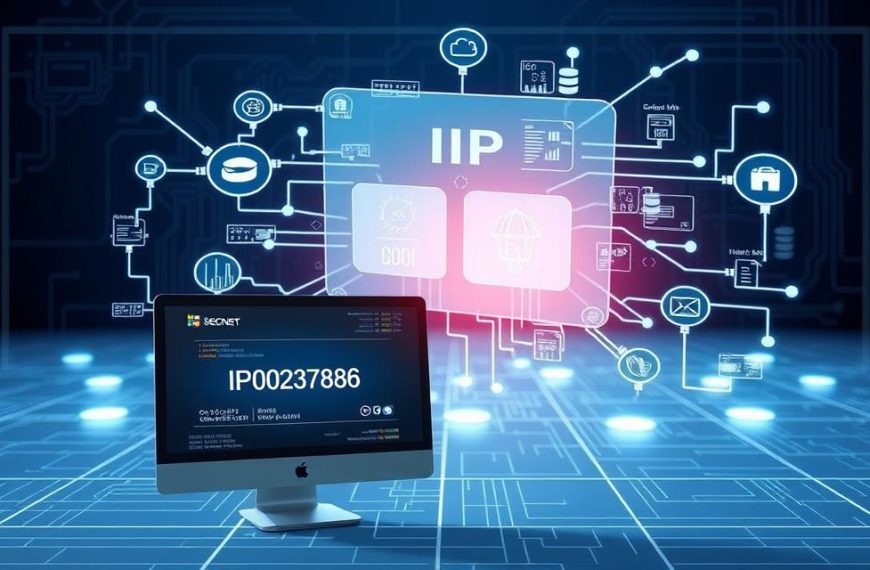Random Access Memory is your computer’s temporary workspace. It makes data access fast and operation smooth. Without enough RAM, even the fastest processor can’t perform well.
RAM is different from permanent storage like hard drives or SSDs. It gives quick access to running programmes and data. Hard drives or SSDs keep information for longer.
Having enough memory is key for system performance. Today’s computers need lots of RAM to run many apps at once without slowing down.
Knowing how important RAM is helps you judge a computer’s efficiency. It affects how fast apps load and how well you can multitask.
Setting up computer memory right makes your system quick to respond. It changes a slow experience into a smooth one, boosting your productivity.
What is the importance of RAM in a computer system?
RAM is more than just a place to store data. It’s key to how well your computer works. It helps with tasks that need lots of data and can do many things at once.
Understanding Random Access Memory and its function
RAM is your computer’s work area. It holds data for active programs and processes. It’s fast because it gives the processor what it needs right away.
Think of RAM like your desk. Storage devices are like filing cabinets. The bigger your desk, the more you can work on without going back to the cabinets.
This quick nature is good for speed. As computer memory function experts say, RAM clears when power goes off. This makes it ready for new tasks each time.
How RAM facilitates data access and processing
RAM makes getting data fast by keeping it close. When you open something, it loads into RAM for quick access.
The processor gets data from RAM much faster than from an SSD. This fast access makes your computer quick and responsive.
New DDR memory technologies improve how well systems handle tasks. Each new version is better at handling data and making systems faster.
Contrasting RAM with storage devices like SSDs and HDDs
Many people mix up RAM with storage. But they do different things. Storage keeps data safe for a long time. RAM handles what’s happening now.
Your hard drive or SSD is like a library. RAM is like a table for the books you’re using. The bigger your table, the more you can work on at once.
| Feature | RAM (Memory) | SSD/HDD (Storage) |
|---|---|---|
| Primary Function | Temporary data access | Permanent data storage |
| Speed | Extremely fast (nanoseconds) | Relatively slow (milliseconds) |
| Volatility | Volatile (loses data when powered off) | Non-volatile (retains data without power) |
| Capacity Range | Typically 4GB-128GB | Typically 256GB-4TB+ |
| Cost per GB | Higher | Lower |
Having enough RAM is key, not just storage. Both are important but in different ways.
Good RAM lets you do more things at once. This means less waiting for data to move between memory and storage.
Knowing how RAM and storage work helps you choose the right upgrades. Getting the right RAM can make your computer faster than just adding more storage.
Enhancing computer speed through optimal RAM configuration
Your computer’s speed is linked to its memory setup. The right RAM setup changes how it handles tasks and big apps.
Reducing Application and File Load Times
Enough RAM stops data swapping between memory and storage. This makes apps and files load much faster.
With enough memory, your system keeps important data ready. This means apps start quicker and files open without delay.
Improving Performance in Memory-Intensive Programmes
Apps that need lots of memory do well with the right RAM setup. Video editing, virtual machines, and big databases need a lot of memory.
These apps work best when they get data from RAM, not slower storage. A good memory upgrade helps them run smoothly, even with big projects.
The Significance of RAM Speed, Latency, and Timings
RAM performance depends on speed, latency, and timings. Knowing these helps you choose the right memory types.
Speed shows how fast data moves, in MHz. Higher speeds usually mean better performance, but other things matter too.
Latency is the delay before data is ready. Lower values mean quicker responses.
Timings are the internal delays in RAM operations. These specs, along with speed and latency, affect memory performance.
When upgrading RAM, check RAM compatibility with your system. The right mix of capacity, speed, and timings boosts your computer’s speed.
Different memory types have different performance levels. Knowing these differences helps you pick the right RAM for your needs.
Checking RAM compatibility prevents problems and keeps performance high. Always look at your motherboard specs before buying new RAM.
RAM’s critical role in efficient multitasking
RAM’s main value is seen when we use many programmes at once. It helps keep our computers running smoothly, even when we’re doing lots of things at the same time.
Managing Multiple Applications and Processes Simultaneously
Today, we rarely use our computers for just one thing. We often have email, web browsers, spreadsheets, and more open at the same time. Each programme needs some memory, and RAM is where this happens.
With enough RAM, switching between programmes is fast. It’s like moving between rooms in your house without having to wait. This is what makes RAM so important for multitasking.
Preventing System Slowdowns, Freezes, and Crashes
Not having enough RAM means programmes fight for space. When they can’t get enough, the computer uses your hard drive as extra memory. This makes everything slower and less responsive.
Signs of this problem include:
- Programmes taking a long time to open
- The computer freezing when it’s doing a lot of work
- The computer crashing when it can’t handle the memory needs
These problems are worse for tasks that use a lot of memory, like video editing or running virtual machines.
Strategies for Optimising RAM Usage in Multitasking Environments
To make multitasking better, you can change how you use your computer and add more RAM. Here are some tips:
- Use Task Manager or Activity Monitor to see how much memory you’re using
- Close programmes and tabs you don’t need
- Stop programmes from starting automatically when you turn on your computer
- Use extensions that save memory by stopping tabs you’re not using
- Restart programmes that use too much memory over time
If you’re always struggling with multitasking, getting more RAM might be the best solution. It directly fixes the problem of not having enough memory.
RAM and multitasking go hand in hand. More RAM means you can do more things at once without slowing down. So, getting more RAM is a smart choice for anyone who wants to get more done.
Choosing the right RAM for your computer system
Choosing the right memory for your computer is important. It affects how well your system works, how stable it is, and if you can upgrade it later. Knowing the differences between memory types and what your system needs helps you make a good choice.
Comparing DDR4 and DDR5 RAM: features and advantages
DDR4 and DDR5 are different types of DDR memory. DDR4 is well-known and affordable, fitting most systems today. It’s great for those watching their budget.
DDR5 is the newest and offers faster speeds, better power use, and more bandwidth. It’s pricier but future-proof for high-performance needs.
DDR4 and DDR5 have different designs to fit only certain slots. This prevents them from being used in the wrong systems. Make sure your system can use the type you buy.
Determining appropriate RAM capacity based on usage needs
What you do on your computer affects how much RAM you need. For simple tasks like browsing and office work, 8GB is enough. It keeps your system running smoothly.
If you play games or work with videos, you might need 16GB to 32GB. This gives you room for demanding tasks. For professionals with big files, 64GB or more is best.
Our guide on how much RAM your computer needs helps with this. Think about what you need now and might need later.
Ensuring compatibility with motherboards and processors
Motherboard compatibility is key when choosing RAM. Each motherboard works with specific memory types and speeds. Always check your motherboard’s specs before buying.
Processors also play a role in memory compatibility. Modern CPUs need certain speeds and configurations. Using memory that’s too fast or not compatible can slow it down or make it not work at all.
Use tools like the Crucial System Selector to check compatibility. These tools look at your system’s details and suggest the right memory. They make sure everything fits perfectly.
| Specification | DDR4 | DDR5 |
|---|---|---|
| Data Transfer Rates | 1600-3200 MT/s | 4800-8400 MT/s |
| Voltage Requirements | 1.2V | 1.1V |
| Maximum Capacity per Module | 32GB | 128GB |
| Physical Compatibility | 288-pin DIMM | 288-pin DIMM (different notch position) |
Always check your system’s manual before buying. This step helps avoid compatibility problems and ensures your new memory works well.
Conclusion
Random Access Memory is key between your processor and storage. It affects how fast your computer works and how well it handles many tasks at once. Having the right RAM makes your system run smoothly, avoiding slowdowns.
RAM upgrades help everyone, from casual users to gamers and designers. More RAM means your computer can handle demanding tasks better. It’s a smart way to make your computer faster without spending a lot.
To get the most out of RAM, know what you need and choose the right type. The right RAM stops your computer from slowing down. It lets you run many programs without any trouble.
Check how much RAM you have and what you use your computer for. Often, adding more RAM makes a big difference. It makes your computer work better for everything you do.